

- #ANDROID PATTERN PASSWORD DISABLE FLASH INSTALL#
- #ANDROID PATTERN PASSWORD DISABLE FLASH ARCHIVE#
- #ANDROID PATTERN PASSWORD DISABLE FLASH ANDROID#
- #ANDROID PATTERN PASSWORD DISABLE FLASH SOFTWARE#
- #ANDROID PATTERN PASSWORD DISABLE FLASH ZIP#
‘ Pattern Password Disable’ and Custom Recovery (SD Card Needed) In order to apply this solution to bypass Samsung lock screen, you should be tech savvy user who knows what is “custom recovery” and “rooting”?ĩ. This is very effective method to get rid of locked screen if you have used the third-party app to lock your Samsung phone screen and not the stock lock.Ĩ. Boot Into Safe Mode To Bypass Samsung Lock Screen.
#ANDROID PATTERN PASSWORD DISABLE FLASH ANDROID#
If you are unable to disable lock screen by using “Find my mobile”, Android Device Manager or by Google Account/Forgot Pattern Feature, then you can always hard reset your Samsung device to factory restore to get rid of locked screen issue.ħ. Factory Reset To Disable Samsung Locked Screen. This is another way by which you can get through your screen locked Samsung phone.Ħ. Delete the Password File Using ADB To Crack Samsung Screen Lock. This option is available by default on all Android devices, including Samsung devices and therefore you can bypass through your locked device using Google account or forgot pattern feature.ĥ. Unlock Samsung Screen Password with Google Account/ Forgot Pattern Feature.
#ANDROID PATTERN PASSWORD DISABLE FLASH INSTALL#
First of all download, install and launch Android lock screen removal program on your computer and select the “Unlock” option among available module.Ĥ. Steps To Remove/Disable/Hack/Bypass/Unlock Samsung Screen Lock Password, PIN, Pattern or Fingerprint.
#ANDROID PATTERN PASSWORD DISABLE FLASH SOFTWARE#
Use Samsung Lock Screen Removal Software (100% Working) Android Unlock is perfect Samsung Lock Screen Removal software that can easily unlock or bypass locked screen of Samsung phones and tablets in just 5 minutes.ģ. So, if you have already set-up your Samsung account before your device got locked, then you can easily bypass Samsung lock screen patter, password, PIN and fingerprint.Ģ. All recent Samsung phones and tablets come with “Find My Mobile” feature. Bypass Screen Lock With Samsung Service ‘Find My Mobile’ Feature.
#ANDROID PATTERN PASSWORD DISABLE FLASH ARCHIVE#
Make A Flashable Update.zip - Android Area51įorensic blog » Blog Archive » Cracking the Pattern Lock on AndroidĬontinued.How To Remove or Bypass Samsung Screen Locks – [PINģ hours ago 1.
#ANDROID PATTERN PASSWORD DISABLE FLASH ZIP#
In recovery select "Install from Zip from sdcard" and then select "apply /sdcard/update.zip". Transfer this zip to root of your card, and reboot your phone into recovery.ħ. Now archive all the file you extracted, along with newly edited file and name it as "update.zip".

Select file - save as, and when the dialog box opens, in format select "Ensure Unix Format (LF)". Run_program("/sbin/busybox", "umount", "/data")
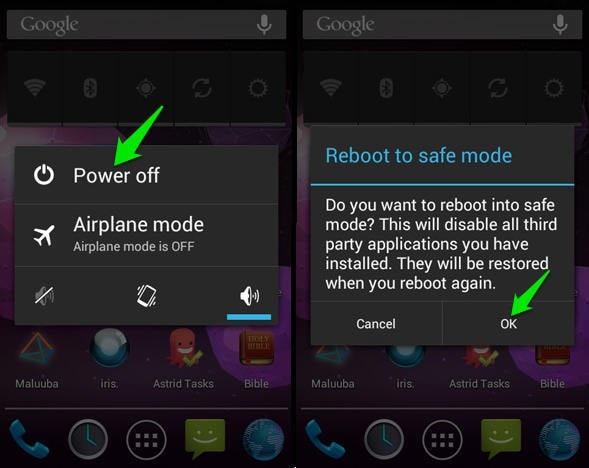
Run_program("/sbin/busybox", "umount", "/system") Ui_print("Deleting Pattern/ PIN Lock Keys") Run_program("/sbin/busybox", "mount", "/data") Run_program("/sbin/busybox", "mount", "/system") But this certainly worked on my rooted GB.ĭemo Android Update.zip -> mackief / update.zip-for-Android-Devices-īusybox installed on your phone(installed automatically when you root, most of the time)Ĭode: ui_print("Password Resetting ZIP by RahulB") I'm not sure if this requires root permission or not as I don't have any un-rooted device. Your phone need to have CWM recovery installed on it. I've successfully tested this on my rooted Xperia Mini w/ unlocked bootloader. To know how passwords are stored in Android, read Cracking PIN and Password Locks on Android In this case, this trick will come handy as these ZIPs don't need any special setting enabled on your phone. But consider a situation, you forgot your password, have no computer (or you have one) but "USB Debugging" disabled. Password of your Android phone can be cleared using adb from you computer, but for that you need a computer, and "USB Debugging" enabled on your phone. Though from my experience, these ZIPs are generally used to apply updates to the phone.
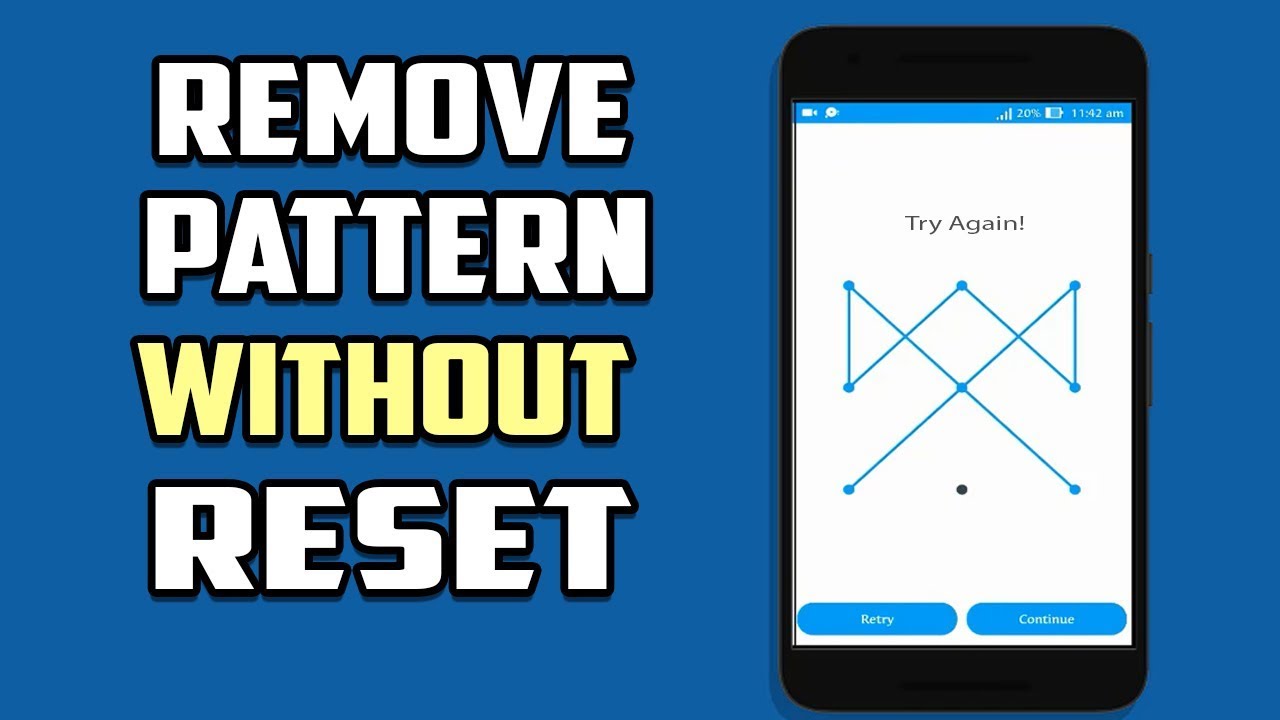
I tried googling the exact meaning, but couldn't find it. The way that came into my mind was using the flashable zip.įlashable ZIPs are the zip files that can be flashed into phones using the Recovery found in phones, which is automatically installed when you install custom kernel or root the phone. As I was reading some random post about bypassing the Android lock protection using adb (Android Debug Bridge), I thought why not try something that doesn't require you to connect the phone to computer.


 0 kommentar(er)
0 kommentar(er)
